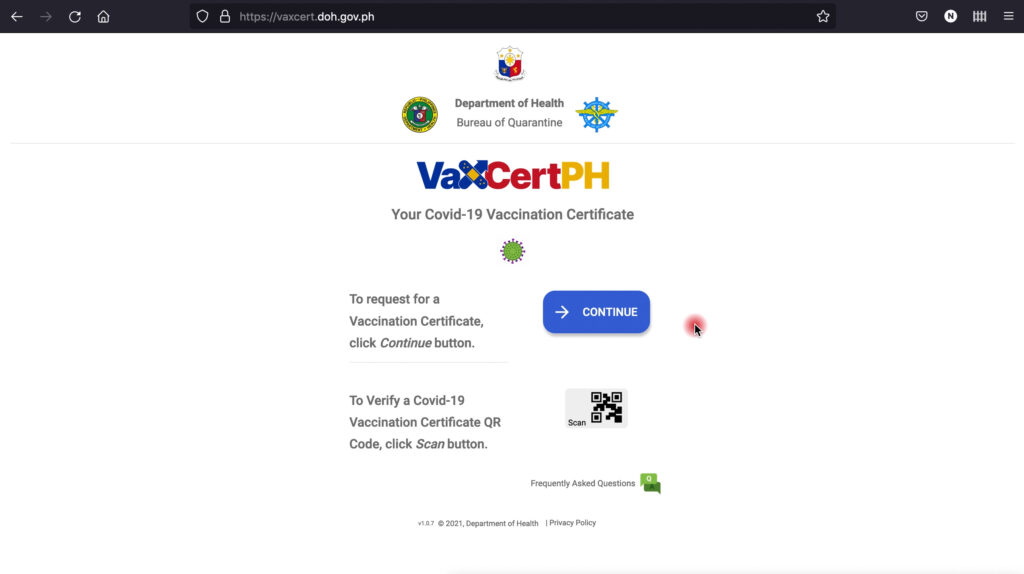I’ve been fielding a lot of questions on my Youtube video about getting the International Certificate of Vaccination (“Yellow Card”). Some people need to fly out soon, but can’t get an appointment at the Bureau of Quarantine to secure their ICV. Others are annoyed at the extra expense: Php 300 plus a processing fee is more than half the minimum daily wage.
So, here’s the good news: you can get your COVID-19 Vaccination Certificate from the Department of Health — FOR FREE, in digital form. This digital certification can be used in place of the Yellow Card, and should be compatible with the digital certificates required in other countries.
Not all countries require proof of vaccination for entry (yet), but many of them are now opening up quarantine-free entry if you’re fully vaccinated. Again, please check your destination’s entry requirements and do your due diligence. I’m only writing this blog post based on my own experience and I’m not connected with the DOH, the BOQ, or any embassy.
In my latest vlog I take you through the entire process of getting your digital vaccine certificate, and also show you how you can validate the QR code.
If your details are already in the DOH vaccination database VaxCertPH, you can instantly download a PDF file with your details and QR code. Print this as a hard copy, and/or screenshot to keep handy on your phone.
Step 1: Visit the VaxCertPH website at vaxcert.doh.gov.ph
This website is still in pilot launch focusing on OFWs and international travelers. If you select the option that you’re not travelling abroad, you won’t be able to proceed further. But if you’re here, you’re probably thinking of traveling in the near future. In any case, they don’t ask for travel itineraries anyway.
Step 2: Input your personal details and vaccination details.
If you’re not fully vaccinated, you won’t be able to proceed. Try to get your digital vaccine certificate at least 48 hours after your second dose (or if you got the Johnson & Johnson vaccine, 48 hours after your dose).
You’ll need your first name, last name, middle name, birth date, the city you received your vaccination in, and your vaccination dates.
If you were vaccinated through your Local Government Unit, this should be easy. If you were vaccinated through the private sector (for instance, by your workplace), look up the city where your vaccination site is located.
Step 3: If you are in the database, download your digital vaccine certificate.
If all your information is correct, you can download your certificate immediately as a PDF. If you plan to use the document to travel, you can also input your passport number before downloading.
Step 4: If you’re not in the database or your information is incorrect, update your record.
If you’re not in the database, you need to upload photos of your vaccination card and a government-issued ID. There is a button to update your record if you’re in the database but your information is wrong. I’m just not sure about the amount of time it takes to process these record requests.
The VaxCertPH portal is still a work-in-progress. I’ve already seen a few changes and new elements between the first time I accessed it (mid-September) and now. It should hopefully continue to improve and provide all vaccinated Filipinos the documentation we need when traveling overseas as well as within our borders in this New Normal.