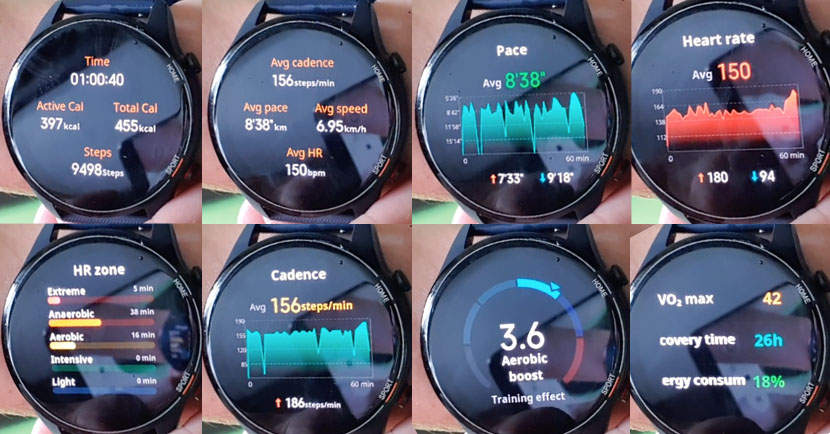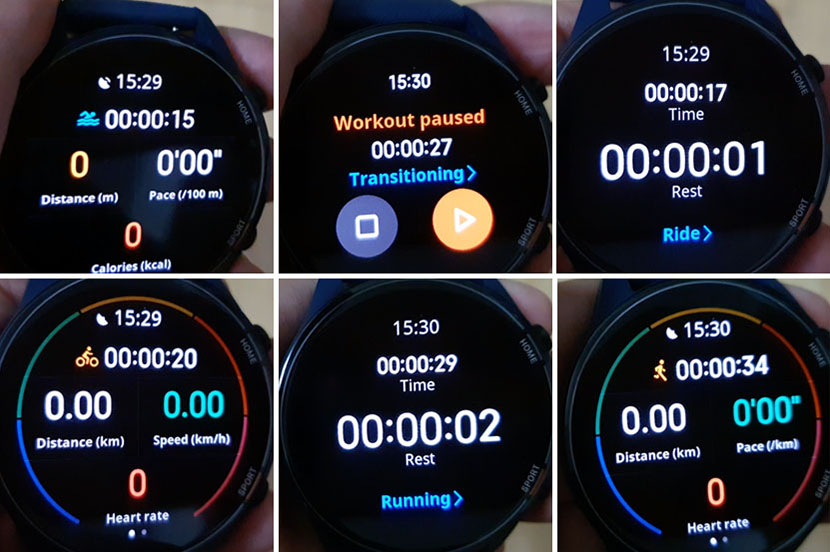When I first got the Mi Watch and started to review it, I was already wowed by the features promised: 16-day battery life, GPS, built-in barometer and compass, fitness and sleep tracking, heart rate and blood oxygen sensors, swim-proof, and with 117 sport modes including triathlon. Not many smartwatches offer all that at the price of P4,990.
Watch my vlog review below, or scroll down for the full blog post.
Getting Started
While you can’t use the Mi Watch straight out of the box because you need to install the Xiaomi Wear app on your smartphone and create your user profile, the set-up is quick. It also gives you a chance to personalize your screen’s watch face and input details like age, height, and weight so the watch can estimate your health metrics better off the bat.
The Mi Watch has an AMOLED display with generous screen space and brightness behind 2.5D tempered glass with anti-fingerprint coating. Most of its functions are activated through the touchscreen interface, which was easy to navigate and mostly self-explanatory. If you get lost, a simple swipe from the left side of the screen brings you back to the previous menu. Or, just click the Home button on the top right to go back to Standby.
With a battery life of up to 16 days, I didn’t really need to charge the Mi Watch during my testing period. Out of the box, its factory charge lasted me eight days with 24/7 Bluetooth connection, all-day heart rate tracking, nighttime blood oxygen tracking, and daily workouts lasting up to an hour each.
Fitness Tracking
We’ve come to expect a lot from smartwatches in fitness tracking features. The Mi Watch tracks all of the following, around the clock:
- Steps
- Calories burned
- Heart Rate
- Blood O2 levels
- Sleep
The Mi Watch also estimates your energy and stress levels depending on how much rest you got, your heart rate even while stationary, and amount of activity.
Comparing the Mi Watch’s heart rate, step count, and blood oxygen tracking with another device I own, the numbers were within the same general range. The value of fitness tracking is more about consistency and trends rather than hard and fast numbers which can change depending on how you wear the watch (tight or loose, on dominant or non-dominant arm). As long as you wear the Mi Watch throughout the day, you’ll get valuable data to see if you’re hitting your activity goals or need to step things up.
(And with how light the Mi Watch is at 32 grams, it’s easy to wear all day.)
Lifestyle Features
The Mi Watch connects to your smartphone via Bluetooth, which you can leave on all day without too much of a hit on the battery life for the phone and watch.
You can then use the Xiaomi Wear app to set up which notifications from your smartphone get sent to the watch – so I was able to read text messages and call alerts right on the Mi Watch’s beautiful big screen — which comes in pretty handy when out for a run and phone’s in your pocket.
While the Mi Watch doesn’t have onboard music storage, you can use it to control music that’s playing on your smartphone. You do have to open your music app first on the smartphone, though.
The Mi Watch has a nifty Camera shutter control button with timer, which made taking action selfies from my smartphone much easier. Just open the camera app on your smartphone and set it to the mode you want (Photo/Video/etc). Then step away and hit the button.
The Mi Watch also has an internal barometer and compass, which I’m sure should appeal to trekkers, campers, and lovers of the wilderness and great outdoors.
Sport Modes
The Mi Watch syncs all workout data to the Xiaomi Wear app, which you can connect to Strava. So if you’re already a Strava user you’ll have all your Mi Watch-recorded sessions on a platform you’re already familiar with. From Strava, you can export data if you need to have it analysed on Training Peaks or similar platforms.
While the Mi Watch has a mindboggling number of sport modes, for my lifestyle and under the current community quarantine restrictions I was only able to test it properly for running and indoor cycling. I did however check out the swim and triathlon modes (more about that in a bit).
Running
Running has a very detailed three-screen layout on display during the workout, so you can swipe through to see the stats and details you need while you run. It’s not customizable, but presented in this format it’s still easy to find what you’re looking for.
Post-run when you’ve saved your workout, you can access a dazzling eight screens of info. These screens can also be viewed when you view your Workout History on the watch.
A number of people have asked me how accurate the GPS was. Looking at the Strava maps generated by my run workouts, it’s on par with the GPS readings I usually get on my run route.
(Just a note that your run sessions uploaded to Strava will only display Moving Time, not Total Elapsed Time.)
Indoor Cycling
This mode tracks only time elapsed, calorie burn, and heart rate. The Mi Watch currently is not capable of pairing external sensors such as speed and cadence sensors or power meters, so you can’t track distance.
However for those who take spinning classes, heart rate and calories burned are the metrics by which they judge how good a workout they had.
Triathlon
Because my swimming pool is closed and I can’t really ride my bike outdoors, I wasn’t able to test how the Mi Watch works in the water and on the bike.
However, I simulated swimming by swinging my arms while walking back and forth in my house – and the watch was able to register a lap completed when I changed directions. It doesn’t have a lap button so you won’t be able to separate your rest period from your swim interval, but if your main intention for swimming is to log the laps and the time in the water, this is serviceable.
Triathlon mode builds on the outdoor swim + outdoor cycle + outdoor run modes but adds transition between them so you can actually record how much time you’ve taken in T1 and T2.
The touch screen locks while in Swim mode, which eliminates the hassle of trying to dry off a fingertip for the touch screen to work properly. To switch between disciplines, you hit the Home button to pause the workout, then tap “Transitioning” on the touch screen to start timing your transition. You then tap “Ride” or “Run” to continue to the next discipline.
(I would have preferred a larger area or button to tap rather than just blue text, because I kept accidentally hitting the Stop and Go buttons instead. Being in a high-pressure situation like a triathlon would make that even more likely.)
Conclusion
The Mi Watch is amazing value for money. I can’t believe it has this many features at such an affordable price. I’ve had a few people reach out to me during my testing period asking if it could replace the smartwatch they currently use.
Is the Mi Watch right for you? Well, if you want a 24/7 fitness tracker with smartwatch features and the capability to record nearly any kind of workout you want to do including triathlon, it’s tough to beat.
Mi Watch Technical Specs
| Display | 1.39” AMOLED display – Resolution: 454 x 454 pixels – Screen brightness: up to 450 nits 100+ watch faces Strap colors: Black, Orange, Navy Blue, Beige, Olive, Yellow 2.5D tempered glass with anti-fingerprint coating |
| Dimensions | Dimensions: 45.9 x 53.35 x 11.8mm Strap length: 252mm Adjustable length: 130 – 220mm Weight: 32g 5 ATM water resistance |
| Battery | 420mAh LiPo battery 16 days of standby time Magnetic charging |
| Sensors | Optimized PPG heart rate sensor (including SpO2) 3-axis accelerometer 3-axis gyroscope Geomagnetic sensor Air-pressure sensor Ambient light sensor GPS |
| Connectivity & Compatibility | Bluetooth 5.0 BLE Android 4.4 and above IOS 10.0 and above |
| Package Inclusion | Mi Watch x 1, TPU strap x 1, user manual x 1, charging dock x 1 |
| Price | PHP 4,990 |
The Mi Watch is available on Shopee, Lazada, and authorized Xiaomi stores.